So, you know Google is where it’s at, and successful advertising on the search giant can be a one-way street to profitability. But where do you begin?
Step 0: Context
First, let’s summarise — Google Ads, renamed from Google Adwords in 2018, is an advertising platform that primarily uses a pay-per-click (PPC) model. This means your ads only cost you money when users physically click on them.
By focusing your resources on the people who have already demonstrated intent to purchase, you can create powerful, highly effective campaigns designed to maximise conversion rate (CVR).
Now, at a basic level, Google Ads functions similarly to an auction. After research and competitor analysis, you need to identify the keywords – search queries – you want your ad to be displayed on (we’ll get to this in a second).
However, here’s when the nuance comes into it. Bidding on Google Ads is not an open door affair, and the bids are mostly known only to Google. Other factors include SEO and page Quality Score, which the big G takes into account when determining cost. That means, if you can make your content relevant to the searcher and high value, you will likely be paying less for the ad that leads there.
Step 1: Account setup
Step one is simple. Create your Google Ads account and fill out all the relevant information, such as the goal of your campaign. You’ll be asked if you’d like to start a campaign, but before we get started, there are a few things you’ll need first.
You’re going to need to decide on a budget, your keywords, and your desired goal. Do you want more clicks? Higher CVR? Do you want to send customers to a certain page, or maximise your return on ad spend (ROAS)? Have a think about what a successful campaign means to you.
You’ll also need a shiny new website to direct people to—ideally one with landing pages for each keyword.
Step 2: Keyword selection
Keywords are the bread and butter of a PPC campaign. Determining your keyword strategy is about understanding your customers, their behaviour and how they think, in order to identify the search terms they are entering into Google.
For example, if you’re a seller of sports footwear, you might target “best running shoes”, so anyone who searches these terms will see your ad at the top. Then, you set how much you’re willing to pay for each of these keywords. The more searched they are, generally, the more they cost (ie, “cost-per-click”). Something like “best running shoes” is going to be extremely competitive and therefore expensive.
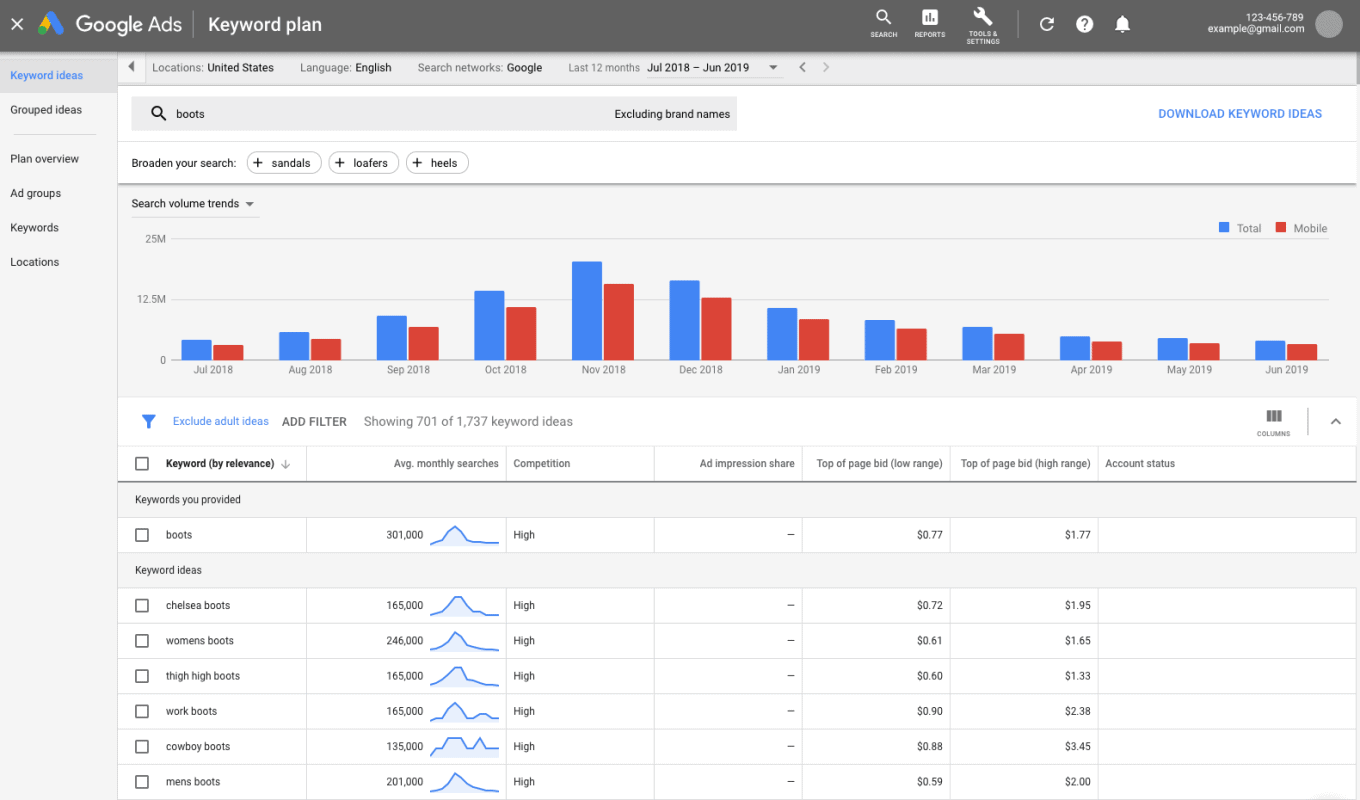
Keyword research should be exhaustive. A great first port of call is simply seeing what your competitors are doing.
Once you’ve got your keywords, it’s important to understand how a campaign is structured.
Step 3: Campaign structure
When setting up multiple campaigns for multiple keywords, it’s easy for things to get very messy very quickly. By having a logical account structure in place, not only will you be able to navigate the Google Ads platform more easily, you’ll also create better quality campaigns in the process.
Basically, you’ll want to ensure each group of ads you run is relevant to the campaign. For example, in a running shoes campaign, you might add ad groups for specific brand ads, say, Nike running shoes, Asics running shoes, and so on.
But, if from here you decide you want to also include ad groups focusing on football shorts and mouth guards, it’s going to become near impossible to track your ad performance accurately.
It’s also going to impact the quality and CVR of your ads because your targeting and messaging aren’t clear.
Step 3: Landing page creation
Landing pages can be a highly effective (and sometimes overlooked) string in your marketing bow. If you can create specific, targeted landing pages for each ad group in your campaign, you can maximise conversions by providing your visitors with exactly what they’re looking for.
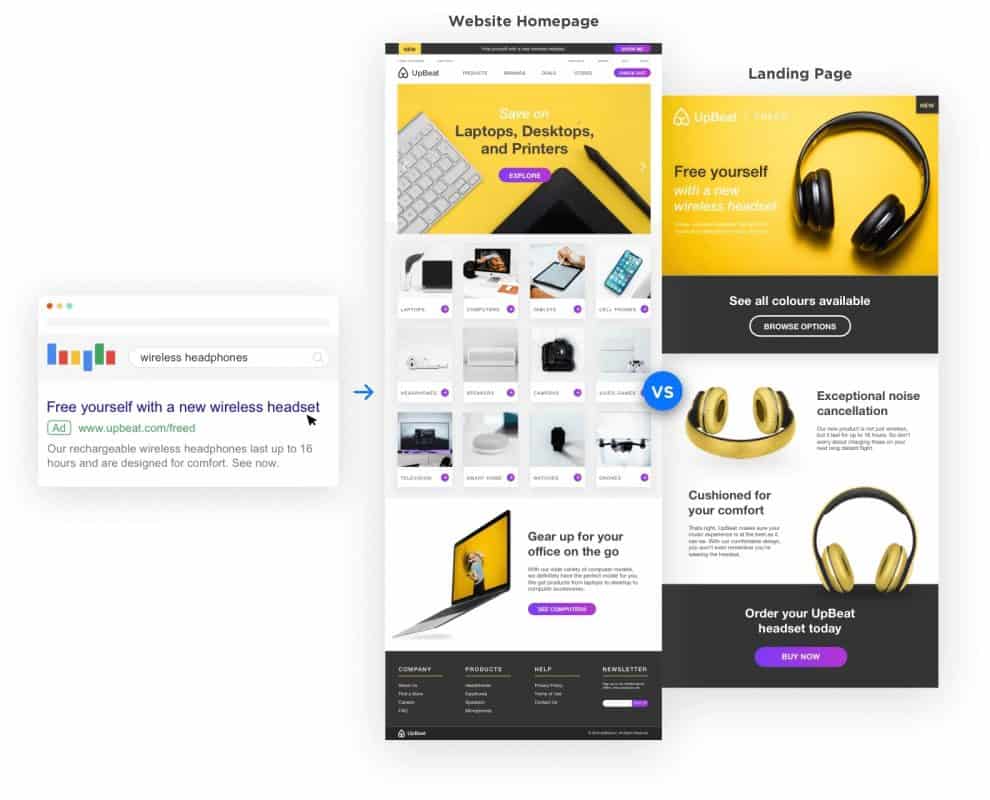
A relevant landing page will optimise your click-through rate (CTR), cost per lead, and ROAS. But there’s another reason – if your ad offers big value to customers and achieves a high CTR, Google Ads will give your ads a greater Quality Score.
We mentioned this earlier – if Google thinks your ads are high quality, you’ll achieve a better CPC.
What you’re going to need to make great ads to take people to these landing pages is high-converting ad copy.
Step 4: Ad copy creation
Don’t underestimate the power of your ad copy. If you want people to click it should be clear what you’re offering and make people excited to find out more. The most successful ad copy is enticing and informative.
For the best results, you will need to include your keywords. Provide a strong call-to-action (CTA) – the best ones invoke a sense of immediacy, like, “shop now!”
What makes your product stand out from the rest? Highlight your point of difference and what problem your product solves (AKA your value proposition), and people will click.
Finally, you want to keep this copy around 30 characters for the headline, and 160 characters for the main text, or it might be cut off.
For the running shoes example, something like this would be effective:
Best running shoes near you
Premium track-ready running shoes for men, women and kids. Constructed with high quality, lightweight material, you’ll never feel faster. Shop now!
Refining your ad copy will be an ongoing exercise, with testing, testing, and more testing. Split testing will be key in trialling different versions of your messages to see what resonates the most with your audience and provides the highest CTR and CVR.
Step 5: Campaign creation
Finally, you’re ready to create your campaigns. Once you’ve selected your goal, you’ll be asked to choose from a range of types.
There are text-only Search campaigns, Display image-based campaigns, and Video campaigns. Google Shopping campaigns are one of the most effective strategies for retailers and a great way to build brand awareness and trust.
There are also automated Smart Campaigns and Dynamic Search Ad (DSA) campaigns, an intelligent strategy where your ads are pulled dynamically based on searcher intent.
However, when first starting out, we recommend choosing “Search Network Only”, as it will help create a strong foundation from which you can later draw insights.
If your budget allows, you could also include search partners, meaning your campaign will receive more eyes on it – but higher volume doesn’t necessarily mean higher value prospects, so proceed with caution as you run the risk of burning through money.
Google’s default campaign settings will show to all devices on the network—to change this, you will need to utilise bid modifiers.
Next, you can specify your target location and language. Obviously, if you’re a local business, you’re probably going to want to target your local area first. Target parameters include city, region and proximity radius.
Finally, we come to the bid strategy. This is crucial, and will tie into the strategy we mentioned way back in Step 1.
One of the reasons Google Ads is so powerful is the built-in automated bidding strategies. By leveraging massive data and using advanced AI, these strategies will automatically optimise depending on your goal, be it increasing site visits, visibility, CVR, or ROAS.
These are extremely powerful tools, however, when you’re getting started, it’s worth considering using a manual bid strategy to ensure you’re only spending what you can afford.
Because, and we’ll share with you an invaluable secret: Google Ads takes time.
For the first month, give or take, Google’s AI is intently investigating your ads, and the value they provide in relation to the traffic they receive. As you’re brand new, it takes a minute to build trust during this Eligible (Learning) period.
There are a couple of good reasons for this—it protects both existing advertisers, and searchers from rogue, low-value ads.
One way to navigate this is to spend higher during those first few weeks than you otherwise would, to show Google you mean business.
Once you’re done, however, that’s it! Enter your payment details and away you go.
After creating your campaign, you’ll be wanting to link your Google Ads account to your Google Analytics account, because this is where the fine-tuning happens.

Step 6: Future optimisation
Your campaigns might be created, but unfortunately, if you think you can simply leave them and wait for the money to roll in, well, we’ve got bad news.
Google provides crazy valuable analytics, and these insights need to be taken advantage of so your ads are consistently optimised for success.
Try changing up your ad copy and seeing which is more effective, or emulate a competitor’s keyword strategy. Be thorough with testing—version A might get more clicks, but version B is where the conversions are at.
Making your ads more relevant to what customers are searching for and tweaking those landing pages to be faster and higher value will raise that Quality Score and improve your results.
And there you have it, a step-by-step guide to getting started with Google Ads.
If you come to the conclusion it’s too much work, too much time, or too risky, and would rather the professionals step in, get in touch to see how the Megaphone team can build you a rock-solid Google Ads campaign.





